
In today's fast-paced business world, efficiency isn't just a goal; it's a survival mechanism. While 'automation' is a term thrown around frequently, its real power lies in the specific, tangible applications that transform core operations. This is where business process automation (BPA) steps in, moving beyond theory to deliver measurable results. BPA involves using technology to execute recurring tasks or processes in a business where manual effort can be replaced. The goal is to minimize costs, increase efficiency, and streamline operations.
But what does this look like in practice? We're moving past generic concepts to explore detailed, real-world business process automation examples across various departments, from finance and HR to sales and customer success. This guide will break down nine key automation types, providing deep strategic analysis, tactical insights, and replicable methods you can adapt for your own organization. For a broader understanding of how automation is transforming various business areas, you might find additional business process automation examples insightful. Prepare to see how companies are leveraging tools to not just save time, but to unlock new levels of productivity and strategic advantage.
Manual invoice processing is a classic operational bottleneck, prone to human error, delays, and significant labor costs. Invoice processing automation tackles this head-on by using Optical Character Recognition (OCR) and AI-powered workflows to digitize, interpret, and manage invoices from receipt to payment. This system scans incoming invoices, extracts key data like vendor name, invoice number, and line items, and then validates this information against purchase orders or existing records.
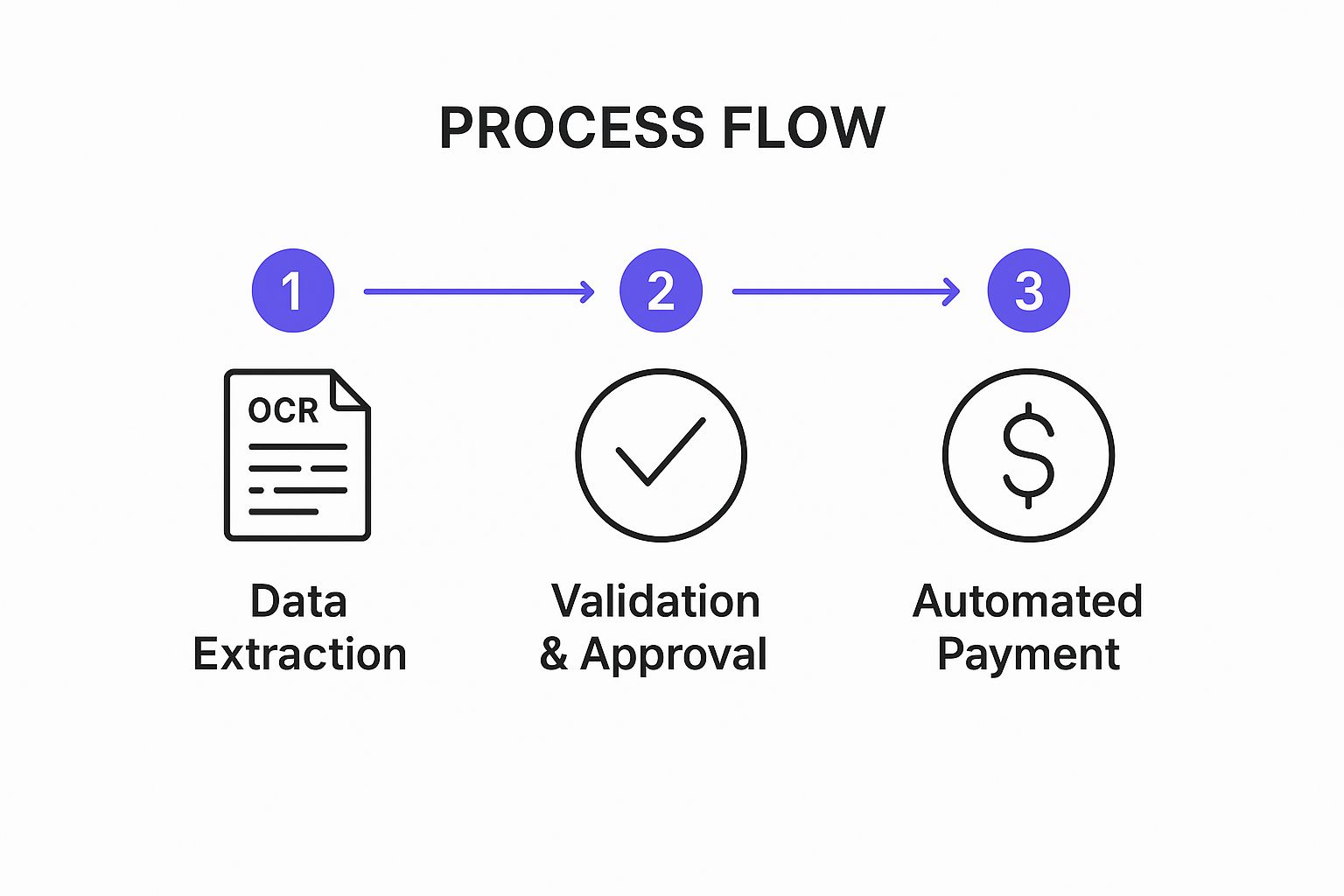
This approach is one of the most impactful business process automation examples because it delivers clear, measurable ROI. For instance, Siemens dramatically cut its invoice processing cycle from 20 days down to just four. Similarly, Coca-Cola successfully automated 85% of its invoice processing, freeing up its finance team for more strategic tasks.
This level of automation isn't just about speed; it's about accuracy and control. Deutsche Bank, for example, processes 1.5 million invoices a year with an astonishing 99% accuracy rate.
Strategic Insight: The true value of invoice automation lies in creating a "touchless" process. The goal is to minimize human intervention for standard invoices, flagging only exceptions for manual review. This shifts the finance team's role from data entry clerks to strategic financial overseers.
Actionable Tips:
The initial customer onboarding process sets the tone for the entire client relationship. A clunky, manual process can lead to frustration and early churn, while a streamlined, automated one creates a positive first impression and accelerates time-to-value. Onboarding automation uses workflows to collect information, verify identities, set up accounts, and guide new users through initial setup procedures, creating a seamless experience while reducing manual labor.

This area is one of the most critical business process automation examples for SaaS, finance, and e-commerce. For instance, JPMorgan Chase automated its account opening process, slashing the time required from 45 minutes to just five. Likewise, Stripe has perfected instant merchant onboarding, allowing businesses to start accepting payments in minutes, not days. This efficiency enables massive scale; Shopify leverages automation to seamlessly onboard over 175,000 new merchants every month.
Effective onboarding automation is about orchestrating a perfect welcome that feels personalized yet is highly scalable. The key is to remove friction at every possible step, making it effortless for the customer to get started and see the product's value immediately.
Strategic Insight: The primary goal of onboarding automation is not just to reduce staff workload but to minimize the customer's "time to first value." A successful automation sequence guides the user to their first "aha!" moment as quickly as possible, dramatically increasing the likelihood of long-term retention.
Actionable Tips:
Manual payroll processing is a high-risk, time-consuming task fraught with potential for costly errors, compliance violations, and employee dissatisfaction. Payroll processing automation streamlines the entire cycle, from calculating hours worked and processing deductions to ensuring tax compliance and distributing payments. It integrates time-tracking data, benefits information, and tax regulations into a cohesive, automated workflow.
This system virtually eliminates manual data entry and complex calculations, ensuring accuracy and timeliness. This is one of the most critical business process automation examples for any business, as payroll errors can severely damage employee morale and trust. For instance, Walmart successfully processes payroll for its 2.3 million employees with high accuracy using automation. Similarly, McDonald's reduced its payroll processing time by a remarkable 75%, allowing HR teams to focus on employee development rather than administrative tasks.
Global companies like IBM leverage automation to manage payroll for over 350,000 employees across different countries, each with unique regulations, proving the system's scalability and sophistication. The key is moving from a transactional function to a strategic one.
Strategic Insight: Effective payroll automation transcends simple payment distribution. It creates a unified system of record for all compensation-related data, providing valuable insights into labor costs, overtime trends, and departmental budgets while ensuring strict regulatory compliance.
Actionable Tips:
Manual lead qualification is a major drain on sales resources, forcing teams to spend valuable time sifting through prospects who will never convert. Lead qualification and scoring automation addresses this by using AI and machine learning to evaluate and prioritize leads based on predefined criteria, behavioral patterns, and demographic data. The system automatically assigns a score to each lead, signaling their sales readiness.
This system is one of the most transformative business process automation examples for sales and marketing teams. Platforms like Marketo have helped clients increase lead conversion rates by as much as 45% by ensuring sales reps only engage with high-potential prospects. Similarly, Salesforce Einstein scores millions of leads daily across its platform, and HubSpot's native scoring tools have reportedly improved sales efficiency by up to 40% by eliminating guesswork.
This automation doesn't just rank leads; it creates a dynamic feedback loop between marketing efforts and sales outcomes. By analyzing which scores lead to conversions, companies can refine both their marketing campaigns and their scoring models for continuous improvement.
Strategic Insight: The core value of automated lead scoring is aligning sales and marketing around a unified definition of a "good lead." This data-driven consensus ends subjective debates and allows teams to focus on a shared goal: converting the highest-potential prospects into customers.
Actionable Tips:
Manual inventory management is a costly and reactive process, often leading to either expensive overstocking or damaging stockouts. Inventory management automation uses technology like RFID, IoT sensors, and AI-powered software to track stock levels in real-time, trigger automatic reorders, and optimize inventory distribution. This system provides a live, accurate view of every item, from the warehouse shelf to the delivery truck.
This is a powerful business process automation example because it directly impacts both the top and bottom line. Amazon's highly automated fulfillment centers use robots to manage millions of SKUs with incredible speed. Retail giant Zara leveraged automation to reduce its inventory carrying costs by 15%, while Home Depot used it to improve its overall inventory accuracy to an impressive 99.8%.
This level of automation transforms inventory from a static liability into a dynamic, strategic asset. Systems from providers like Oracle NetSuite and Blue Yonder move beyond simple reordering to predictive analytics, forecasting demand to prevent issues before they arise.
Strategic Insight: The ultimate goal of inventory automation is to create a self-regulating supply chain. By accurately forecasting demand and automating replenishment, businesses can achieve optimal stock levels, minimizing capital tied up in inventory while ensuring product availability.
Actionable Tips:
Managing a high volume of customer inquiries can quickly overwhelm support teams, leading to slow response times and frustrated customers. Customer support ticketing automation addresses this by automatically categorizing, prioritizing, and routing incoming support tickets. Using AI-powered chatbots and intelligent workflows, this system can handle initial interactions, create tickets from multiple channels like email and social media, and escalate complex issues to the right human agent.

This is one of the most customer-facing business process automation examples, directly improving user experience. For instance, Shopify leveraged automation to slash its average response time from 12 hours down to just two. Similarly, Spotify now successfully automates 80% of its common support requests, allowing its human agents to focus on more nuanced and high-value customer interactions.
This type of automation, often powered by platforms like Zendesk or Intercom, is about creating a tiered support system that provides instant answers for common issues while ensuring complex problems get expert attention. Airbnb, for example, capably handles 70% of its customer inquiries through automation, a testament to its effectiveness at scale.
Strategic Insight: The primary goal of ticketing automation is not to replace human agents but to augment them. It filters out the repetitive, low-level queries, freeing up skilled support professionals to solve problems that truly require empathy, critical thinking, and deep product knowledge.
Actionable Tips:
Email marketing automation uses software to send personalized, trigger-based emails in response to customer actions, preferences, and lifecycle stages. Instead of manual batch-and-blast sends, this system automates communications like welcome series for new subscribers, abandoned cart reminders for shoppers, and re-engagement campaigns for inactive users. It creates dynamic, one-to-one conversations at scale.
This is a powerful entry point into business process automation examples because it directly links operational efficiency to revenue generation. For example, beauty retailer Sephora's highly personalized automated campaigns are responsible for generating 25% of its total email revenue. Similarly, Uber leverages lifecycle emails to nurture users at different stages, which has helped improve user retention by a reported 30%.
This level of automation transforms email from a simple broadcast channel into a sophisticated, behavior-driven engagement engine. For further inspiration on how automation transforms customer engagement, consider these impactful email marketing automation examples.
Strategic Insight: The core value of email automation is its ability to deliver the right message at the right moment of intent. This hyper-relevance, driven by triggers and segmentation, is what elevates open rates, click-through rates, and ultimately, conversions.
Actionable Tips:
Manually managing expense reports is a notorious drain on productivity, often involving lost receipts, policy violations, and lengthy reimbursement cycles. Expense report automation addresses these issues by using mobile OCR, AI, and predefined workflows to streamline the entire process. Employees can simply snap a photo of a receipt, and the system automatically extracts data, categorizes the expense, and checks it against company policies in real time.
This is a powerful business process automation example because it directly impacts employee satisfaction and financial control. For instance, Accenture slashed its expense processing time by an impressive 87% after implementing an automated system. Similarly, PwC now automates 90% of its expense report processing, significantly reducing the administrative burden on its global workforce and enabling faster reimbursements.
Effective expense automation goes beyond just receipt scanning; it enforces compliance and provides valuable spending insights. Deloitte, for example, leveraged automation to improve its expense policy compliance rate to 98%, minimizing fraudulent or out-of-policy claims before they ever enter the accounting system.
Strategic Insight: The core value of expense automation is creating a "self-auditing" system. By embedding company policies directly into the workflow, the system can approve, flag, or reject expenses instantly, shifting the finance team's focus from tedious manual verification to analyzing spending trends and optimizing budgets.
Actionable Tips:
Manual order management is a significant challenge for growing businesses, leading to shipping delays, inventory inaccuracies, and poor customer experiences. Order processing automation addresses this by creating a connected system that manages the entire order lifecycle, from the initial click to the final delivery. This includes inventory checks, payment verification, generating pick-and-pack lists, printing shipping labels, and sending tracking updates to customers.
This is a cornerstone among business process automation examples, particularly in e-commerce, as it directly impacts revenue and customer satisfaction. E-commerce giant Amazon flawlessly processes millions of orders daily using a highly sophisticated network of automated warehouses and fulfillment logic. Similarly, Zappos famously reduced its order processing time from over 24 hours to just two hours, while Best Buy used automation to improve its order accuracy to an impressive 99.5%.
Automating order fulfillment is not just about speed; it's about building a scalable and resilient operational backbone that can handle fluctuating demand without compromising quality.
Strategic Insight: The primary goal of order processing automation is to create a "lights-out" fulfillment workflow. This means orders flow from the sales channel to the warehouse floor and out for delivery with zero manual touchpoints, enabling your team to focus on exception management and strategic growth initiatives.
Actionable Tips:
Throughout this guide, we've explored a diverse landscape of nine powerful business process automation examples, moving from the nitty-gritty of invoice processing and expense reports to the strategic demands of lead qualification and customer onboarding. The journey through these case studies reveals a consistent and powerful narrative: automation is not about human replacement, but human empowerment. It’s the strategic key to unlocking your team's true potential.
By automating repetitive, rule-based tasks like data entry for payroll or routing support tickets, you aren’t just saving time. You are fundamentally reallocating your most valuable asset, your team's intellectual capital, towards high-impact activities like strategic planning, creative problem-solving, and building deeper customer relationships. Each example, from inventory management to order fulfillment, showcases how technology can handle the mundane, so your people can drive meaningful growth.
The common thread woven through these successful automation initiatives is a clear, methodical approach. It’s not about a massive, all-at-once overhaul. Instead, it’s a focused strategy that builds momentum over time.
Strategic Insight: Your first automation project is a pilot for your organization's future efficiency. Choose a process with a high probability of success and a visible impact to build confidence and secure buy-in for more ambitious initiatives down the line.
Transforming these examples from inspiration into execution requires a clear plan. Don't let analysis paralysis stall your progress. Here’s how to get started:
Mastering business process automation is no longer a competitive advantage; it’s a foundational requirement for sustainable growth and operational excellence. By taking a deliberate, step-by-step approach, you can build a more efficient, resilient, and innovative organization, freeing your team to focus on what truly matters.
Ready to move beyond manual processes and unlock true customer-centric efficiency? Statisfy provides the powerful automation and data integration tools you need to streamline customer success workflows, from onboarding to support. See how our platform can help you implement these automation strategies by visiting Statisfy to learn more.