
In the pursuit of exceptional customer success, efficiency is not just a goal; it’s a competitive necessity. Manually managing customer onboarding, tracking health scores, and responding to escalations consumes valuable time that your team could spend on strategic, high-impact activities. The solution lies in targeted workflow automation, which streamlines repetitive tasks, ensures consistent service delivery, and proactively addresses customer needs before they become critical issues. By automating key processes, customer success teams can shift their focus from reactive problem-solving to proactive relationship-building, directly impacting retention and growth.
This article dives deep into practical workflow automation examples designed specifically for the customer success landscape. We will move beyond generic concepts to provide a strategic breakdown of real-world scenarios you can implement immediately. To truly grasp the scope of what's possible, it's helpful to review various business process automation examples. Our guide, however, focuses on replicable strategies tailored for customer-facing roles.
You will discover how to leverage platforms like Zapier, UiPath, and monday.com to build powerful, automated systems. Each example includes:
Our goal is to equip you with the insights and tactical knowledge needed to select and implement the right automation tools. This will help you reduce manual effort, enhance team productivity, and ultimately, deliver a superior customer experience that drives loyalty and long-term value. Let's explore the examples that will transform your customer success operations.
Statisfy emerges as a premier choice for customer success teams seeking to harness the power of AI for sophisticated workflow automation. It moves beyond basic task management, positioning itself as a GenAI-native co-pilot that transforms raw customer data into actionable, strategic insights. For any organization aiming to evolve its customer success function from a reactive support center to a proactive growth engine, Statisfy provides the intelligent framework necessary to achieve that goal.
The platform's core strength lies in its specialized AI Agents, each designed to automate a critical aspect of the customer success lifecycle. This suite includes a Health Agent for dynamic risk assessment, a Workflow Agent for streamlining daily tasks, a Knowledge Agent for centralizing customer information, and a Meeting Agent for optimizing customer interactions. This multi-agent approach provides one of the most comprehensive workflow automation examples available today, directly addressing the multifaceted nature of customer management.
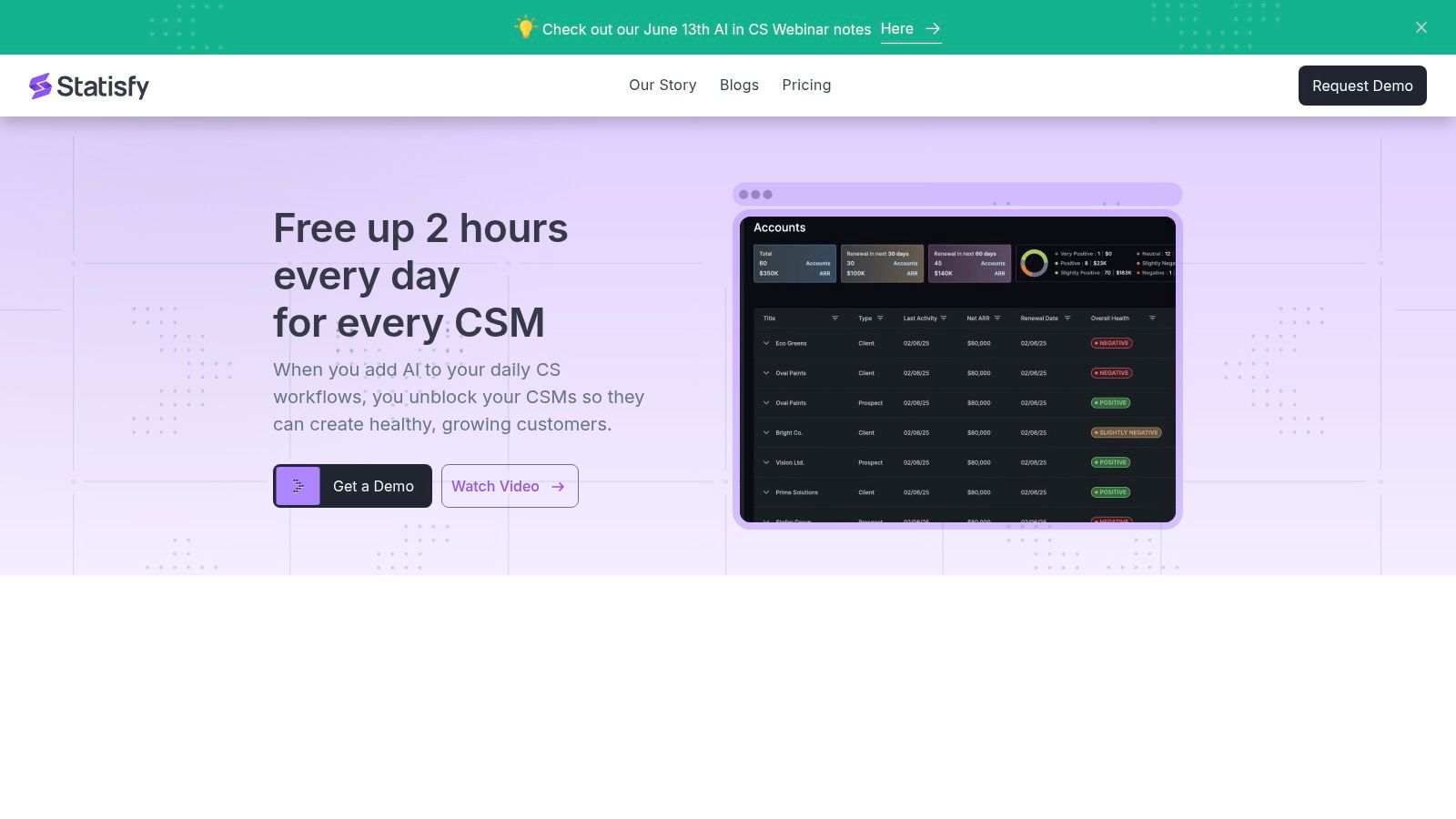
What sets Statisfy apart is its deep integration of Generative AI and large language models (LLMs). Unlike legacy platforms that may offer surface-level automation, Statisfy synthesizes complex data streams, including customer touchpoints, product usage, and even external market trends. The result is a system that doesn't just automate tasks but provides context-aware, personalized recommendations.
Strategic Insight: Statisfy’s AI-driven synthesis allows Customer Success Managers (CSMs) to move from data collection to strategic action. Instead of spending hours compiling reports, CSMs receive pre-analyzed insights and "next-best-action" suggestions, enabling them to focus on high-value activities like strategic relationship building and identifying expansion opportunities.
This approach delivers a measurable impact, with clients reporting that up to 40% of the AI-generated insights are actioned. The platform's ability to predict churn risk with up to 85% accuracy within the first four weeks of implementation demonstrates its immediate value in protecting revenue.
Statisfy’s feature set is meticulously designed to address the daily pain points of customer success teams.
FeaturePrimary BenefitTarget UserGenerative AI InsightsReduces manual analysis; provides proactive next-best actions.CSMs, CS ExecutivesWorkflow AutomationFrees up 1-2 hours daily; increases team productivity.CSMs, CS OperationsML-Based Health ScoresEnables proactive churn mitigation with high accuracy.CS Leadership, CSMsSeamless IntegrationsAccelerates time to value and ensures data continuity.IT Teams, CS Operations
To get started with Statisfy, prospective users must request a free demo through their website. The company does not publicly list its pricing, opting for a consultative approach to tailor packages to specific organizational needs. While this requires a direct engagement, it ensures the solution is properly scoped. The onboarding process is notably swift, often completed within weeks, allowing teams to quickly realize the benefits of the platform.
Website: https://www.statisfy.com
Zapier is a cornerstone in the world of no-code automation, acting as a universal translator between thousands of web applications. It allows users to create automated workflows, called "Zaps," that connect disparate systems, moving information and triggering actions automatically. For customer success teams, this platform is a game-changer, enabling them to build sophisticated, cross-functional processes without writing a single line of code. Its primary strength lies in its sheer breadth of integrations, supporting over 8,000 apps from popular CRMs and help desks to niche project management tools.

What truly sets Zapier apart is its intuitive, user-friendly interface. The "trigger-and-action" model is simple to grasp, making it accessible even for non-technical team members. This accessibility democratizes automation, empowering Customer Success Managers (CSMs) to build and manage their own workflow automation examples without relying on IT or development resources.
A powerful use case for customer success is automating the post-sale handoff and initial onboarding sequence. Instead of manually creating tasks and sending welcome emails, a CSM can build a Zap that streamlines the entire process.
Key Insight: This automation ensures no new customer falls through the cracks. It standardizes the onboarding experience, reduces manual data entry errors, and accelerates the customer's time-to-value by initiating critical next steps immediately.
Zapier operates on a freemium model, making it highly accessible.
To effectively leverage Zapier, start small and build complexity over time. Begin by identifying the most repetitive, time-consuming tasks in your daily workflow.
By connecting the tools your team already uses, Zapier eliminates tedious administrative work, freeing up CSMs to focus on strategic, high-impact activities like building customer relationships and driving product adoption.
Website: https://zapier.com
UiPath stands as a leader in the Robotic Process Automation (RPA) space, offering a robust platform designed to automate complex, end-to-end business processes. While tools like Zapier excel at connecting APIs, UiPath goes deeper by deploying software "robots" that can mimic human actions on a computer, interacting with applications at the user-interface level. For customer success teams in large enterprises, UiPath provides a powerful way to automate tasks across legacy systems, virtual desktops, and applications that lack modern APIs.

What differentiates UiPath is its capacity for intelligent automation, integrating AI and machine learning to handle more cognitive tasks. This allows for the automation of processes involving unstructured data, such as reading documents or interpreting customer emails. While it has a steeper learning curve, its visual workflow designer and extensive library of pre-built components empower teams to build highly sophisticated workflow automation examples that can handle significant complexity and scale.
A critical, yet often manual, task for customer success teams is the aggregation of data to calculate customer health scores. UiPath can automate this entire workflow, even when data resides in disparate and non-integrated systems.
Key Insight: This level of automation provides a consistent, data-driven, and near-real-time view of customer health. It eliminates hours of manual data compilation and ensures that CSMs can proactively address at-risk accounts based on a holistic picture, not just a single data point.
UiPath's pricing is geared towards enterprise needs and is typically customized based on the scale of deployment.
To begin with UiPath, focus on rule-based, repetitive tasks that bridge data gaps between systems.
By deploying software robots for high-volume, repetitive tasks, UiPath allows customer success teams to operate with greater efficiency and data accuracy, transforming how they monitor and engage with their customer base.
Website: https://www.uipath.com
For teams deeply integrated into the Microsoft ecosystem, Power Automate (formerly Microsoft Flow) is an exceptionally powerful automation tool. It serves as the connective tissue between Microsoft 365 applications like Outlook, SharePoint, and Teams, while also supporting hundreds of third-party services. Power Automate empowers users to create automated workflows, known as "Flows," to streamline repetitive tasks and business processes without needing extensive coding knowledge.

What distinguishes Power Automate is its native integration with the entire Microsoft suite and its advanced capabilities, including Robotic Process Automation (RPA) for automating legacy systems and an AI Builder for embedding intelligence into workflows. This makes it an ideal choice for customer success teams operating within a Microsoft-centric environment, allowing them to create sophisticated workflow automation examples that leverage the tools they use every day.
A significant challenge for customer success teams is managing customer-related documents like contracts, QBR decks, and success plans. Power Automate excels at automating these documentation and communication workflows.
Key Insight: This flow creates a compliant, standardized, and transparent document management process. It eliminates the risk of using outdated materials and ensures key stakeholders are always informed, improving internal alignment and the quality of customer interactions.
Power Automate's pricing is designed to scale with organizational needs and is often bundled with Microsoft 365 and Dynamics 365 licenses.
To maximize the value of Power Automate, focus on leveraging its deep integration with Microsoft products.
By embedding automation directly into the Microsoft tools your customer success team lives in, Power Automate reduces context switching and streamlines core operational tasks, allowing more time for strategic customer engagement.
Website: https://powerautomate.microsoft.com
Kissflow is a powerful low-code platform designed for business process management and workflow automation. It empowers teams to create, modify, and manage complex workflows with a visual, drag-and-drop interface, requiring minimal technical expertise. For customer success teams, Kissflow excels at structuring and automating internal processes that directly impact the customer experience, such as approvals, escalations, and resource allocation. It bridges the gap between simple task automation and full-scale business process management.
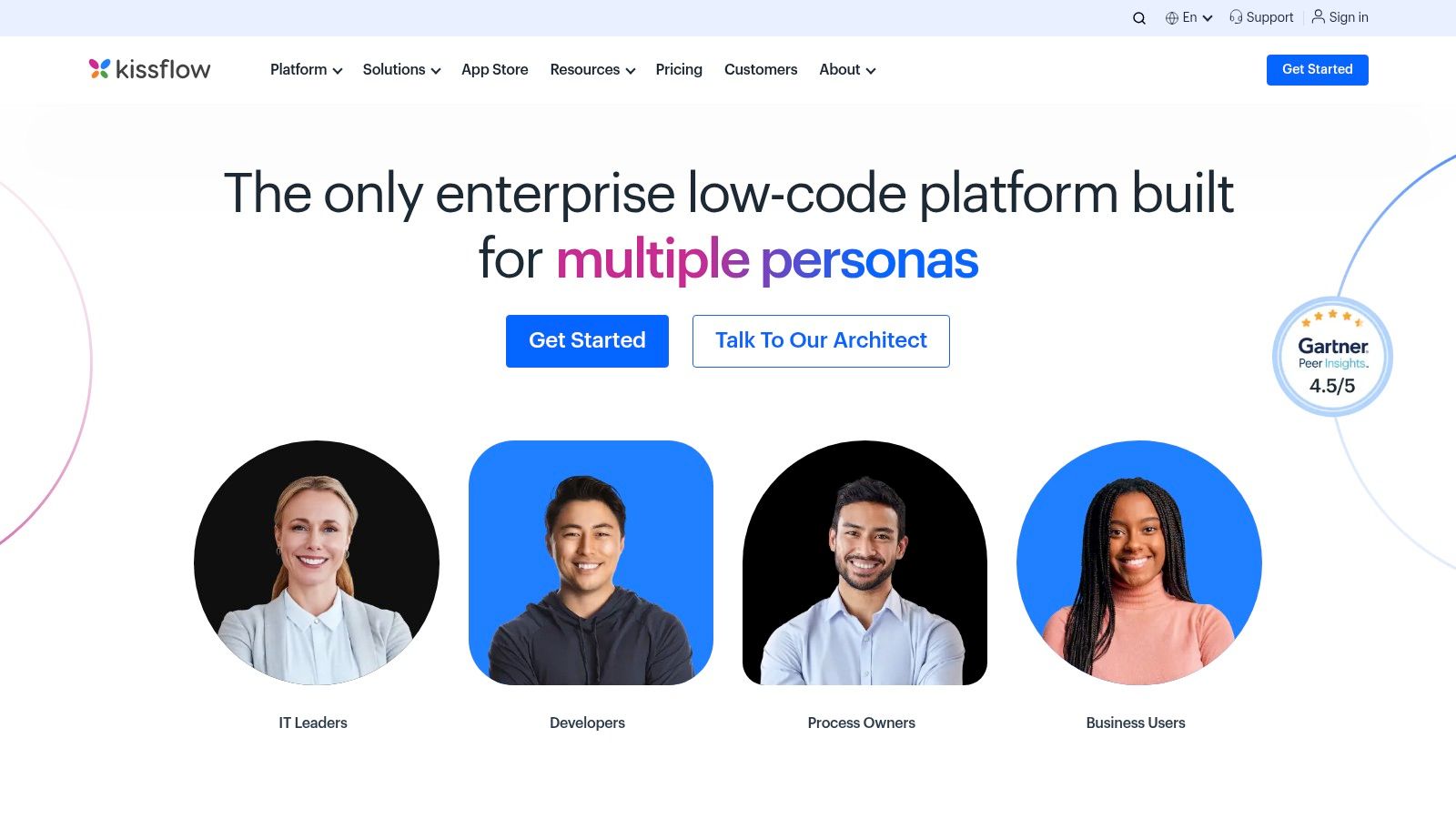
What makes Kissflow unique is its focus on process governance and form-based workflows. While tools like Zapier connect external apps, Kissflow is ideal for creating structured, multi-stage internal processes that require human intervention, approvals, and conditional logic. This enables CSMs to design and implement sophisticated workflow automation examples for scenarios like managing high-risk accounts or processing custom feature requests.
A critical function for any customer success team is managing customer escalations effectively. A manual process can lead to delays, missed communications, and frustrated customers. Kissflow can automate and standardize the entire escalation lifecycle.
Key Insight: This structured workflow ensures accountability and transparency. It creates a clear audit trail, prevents requests from getting lost in email inboxes, and guarantees that the right stakeholders are involved at the right time, leading to faster and more consistent issue resolution.
Kissflow's pricing is tailored to different organizational sizes and process complexities.
To maximize Kissflow's potential, focus on formalizing your most critical internal processes.
By bringing structure and automation to internal operations, Kissflow helps customer success teams operate more efficiently and deliver a more reliable and professional experience to their clients.
Website: https://kissflow.com
SnapLogic positions itself as a powerful, enterprise-grade Integration Platform as a Service (iPaaS) designed to connect complex application ecosystems and data sources. While it serves a broad range of enterprise needs, its robust capabilities are particularly valuable for customer success teams operating in data-intensive environments. It allows users to build and manage integration "pipelines" through a drag-and-drop visual designer, handling everything from real-time API calls to large-scale batch data processing.
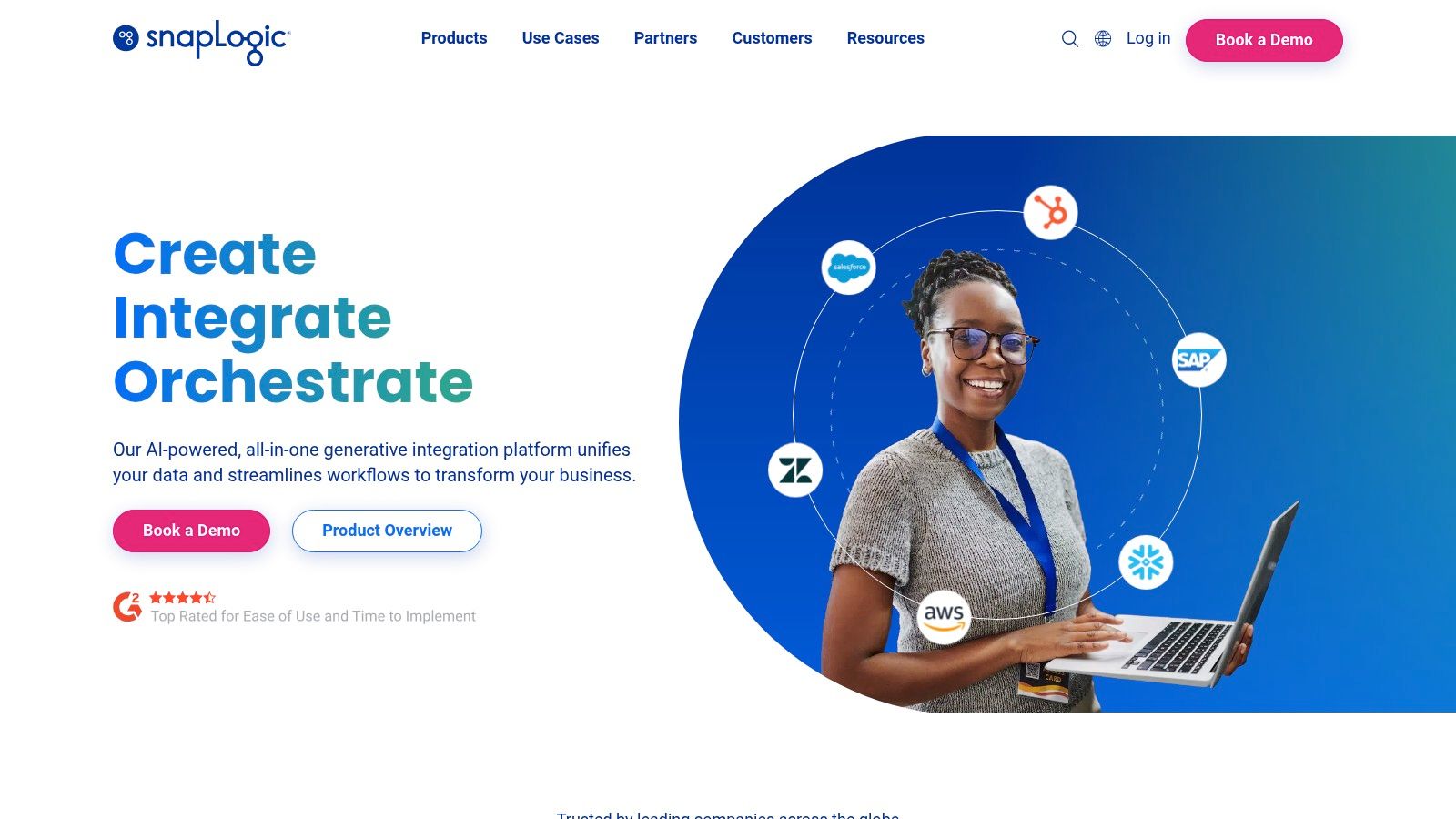
What differentiates SnapLogic is its ability to handle both application integration (like Zapier) and data integration (like ETL tools) within a single platform. This dual capability allows customer success teams to create highly sophisticated workflow automation examples that not only trigger actions but also transform and sync large datasets, providing a true 360-degree view of the customer.
For mature customer success organizations, a dynamic customer health score is crucial. SnapLogic excels at creating the complex pipelines needed to calculate these scores by pulling data from disparate sources, a task often too complex for simpler tools.
Key Insight: This automation provides a proactive, data-driven foundation for customer management. Instead of relying on gut feelings, CSMs get a daily, quantifiable health score, enabling them to prioritize at-risk accounts and identify upsell opportunities with precision.
SnapLogic's pricing is tailored for enterprise use and is not publicly listed, requiring a custom quote based on usage, connectors, and deployment needs.
Leveraging SnapLogic requires a more data-centric approach compared to event-based tools.
SnapLogic empowers customer success teams to move beyond simple task automation and into the realm of true data integration, turning raw customer data into actionable intelligence.
Website: https://www.snaplogic.com
monday.com has evolved from a project management tool into a comprehensive Work Operating System (Work OS). It empowers teams to build, run, and scale their dream workflows on one platform. For customer success teams, it provides a centralized hub to manage the entire customer lifecycle, from onboarding and implementation to health tracking and renewal, all powered by robust, built-in automation capabilities.
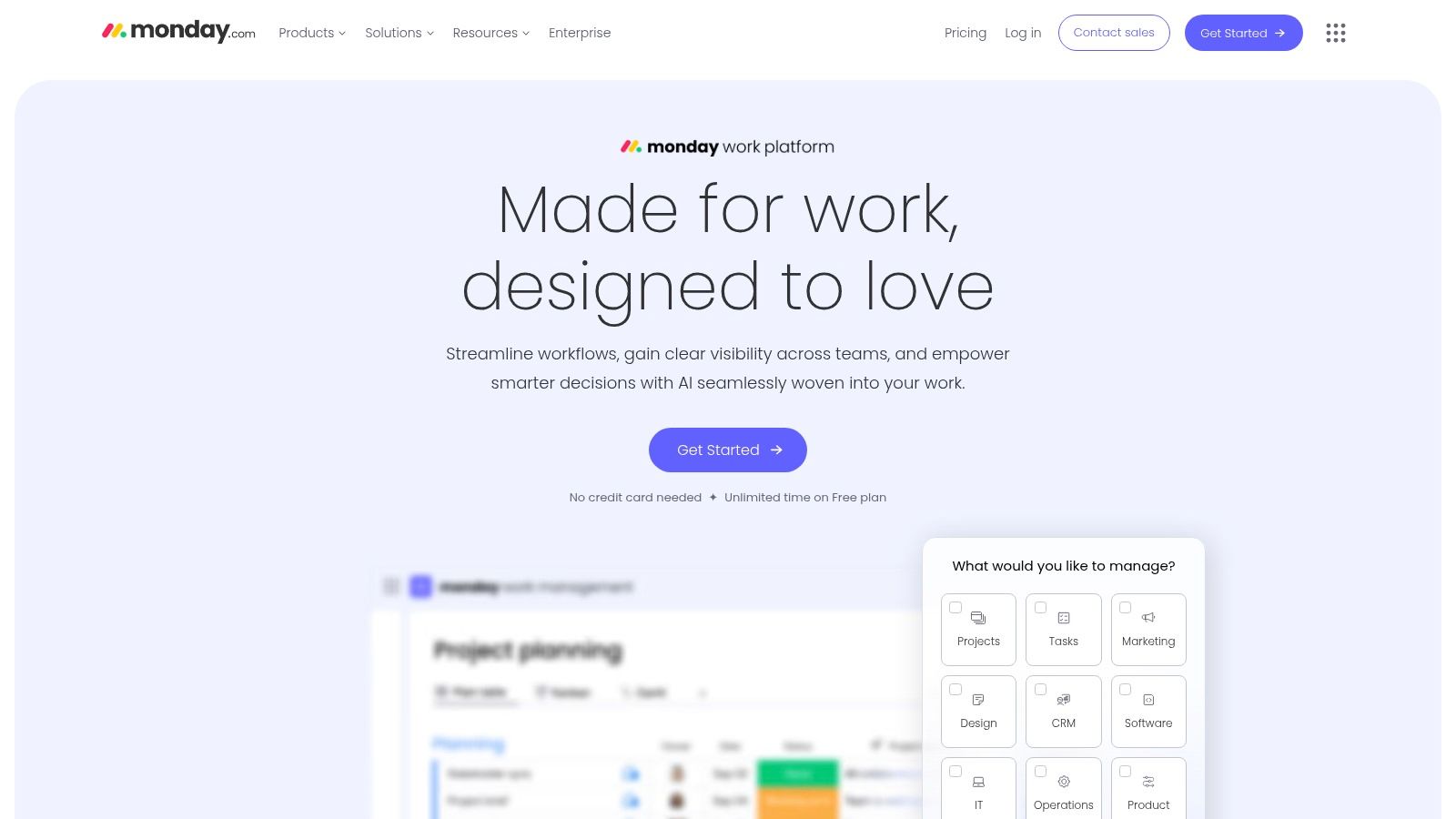
What makes monday.com stand out is its visual and highly customizable nature. Unlike more rigid platforms, it offers a flexible grid-like structure with various column types and board views (Kanban, Gantt, Calendar), allowing CSMs to design a workspace that perfectly mirrors their specific processes. This visual approach, combined with its intuitive automation recipes, makes creating complex workflow automation examples accessible and engaging.
A key challenge for customer success is maintaining a real-time, 360-degree view of customer health. monday.com excels at creating a central dashboard that aggregates health indicators and automates proactive interventions.
Key Insight: This automation transforms reactive problem-solving into a proactive, system-driven process. It ensures that risk signals are never missed, standardizes the response protocol, and provides leadership with a clear, real-time visual dashboard of overall portfolio health.
monday.com's pricing is user-based and scales with features, particularly automation capabilities.
To maximize monday.com's value, focus on centralizing data and automating status-based actions.
By leveraging its visual interface and built-in automations, monday.com enables customer success teams to manage their portfolio with exceptional clarity and efficiency.
Website: https://monday.com
PlatformImplementation Complexity 🔄Resource Requirements ⚡Expected Outcomes 📊Ideal Use Cases 💡Key Advantages ⭐StatisfyModerate – initial setup & training neededMedium – AI integration, team adoptionBoosts customer health & renewal, saves 1-2 hrs daily, up to 85% risk prediction accuracyCustomer Success Management, SaaS growthAI-driven insights, fast onboarding, tailored automationZapierLow – no coding, user-friendly templatesLow – mainly user time and subscriptionsAutomates repetitive tasks, improves productivitySmall to medium businesses, multi-app automationExtensive app integrations, no coding requiredUiPathHigh – steeper learning curve, complex workflowsHigh – enterprise-grade infrastructureScalable enterprise automation, AI-enhanced workflowsLarge enterprises, complex RPA needsComprehensive automation, strong community supportMicrosoft Power AutomateLow to Moderate – no-code but complex integrations possibleMedium – Microsoft 365 users favoredStreamlined workflows within Microsoft ecosystem, AI and RPA enabledMicrosoft ecosystem users, business process automationDeep MS integration, extensive templates, AI BuilderKissflowLow to Moderate – easy drag-and-dropMedium – suitable for various departmentsSimplified workflow automation, real-time analyticsBusiness process management, low-code automationFlexible workflows, real-time reporting, industry agnosticSnapLogicHigh – initial complexity for setupHigh – enterprise-level infrastructureReal-time/batch integrations, scalable data & app connectionEnterprise data integration, API managementWide integration support, visual pipeline designermonday.comLow to Moderate – user-friendly, customizableMedium – depends on team sizeImproved team productivity, custom workflows, collaborationProject management, team collaboration, workflow automationHighly customizable, multiple views, strong collaboration
We've journeyed through a comprehensive landscape of workflow automation examples, from the customer-centric prowess of Statisfy to the broad integration power of Zapier and the enterprise-level orchestration of UiPath and SnapLogic. The core takeaway is clear: workflow automation is no longer a futuristic concept but a present-day necessity for any organization aiming for operational excellence, particularly within customer success.
The examples detailed in this article, covering tools like Microsoft Power Automate, Kissflow, and monday.com, demonstrate that automation isn't about replacing human touchpoints. Instead, it's about amplifying them. By automating repetitive, data-driven tasks, you liberate your customer success teams to focus on what truly matters: building relationships, providing strategic guidance, and proactively addressing customer needs before they escalate.
Reflecting on the various scenarios, several strategic principles stand out. First, the most impactful automation begins with a deep understanding of your existing processes. You cannot automate what you don't understand. Mapping out customer journeys, identifying friction points, and pinpointing repetitive tasks are the foundational steps to success.
Second, the best workflow automation examples are not isolated fixes but part of a connected ecosystem. The true power emerges when systems communicate seamlessly, like when a low NPS score in a survey tool automatically triggers a task in your CRM and alerts the assigned Customer Success Manager via a communication platform. This holistic approach prevents data silos and ensures a unified, proactive response.
Finally, remember the human element. The goal of automating a low-health score alert isn't just to send a notification; it's to equip the CSM with the necessary context, like recent support tickets and product usage data, to have a meaningful, empathetic conversation with the customer.
Strategic Point: True automation maturity is achieved when automated workflows not only execute tasks but also provide the strategic context needed for superior human intervention.
Embarking on your automation journey can feel daunting, but it's a series of manageable steps. Here's how to move from inspiration to implementation.
By adopting a methodical, iterative approach, you can build a powerful engine of automated workflows that drives efficiency, boosts team morale, and, most importantly, fosters unwavering customer loyalty. The future of customer success is not just proactive; it's intelligently automated.
Ready to transform your customer success operations with intelligent automation? Statisfy provides the specialized tools and pre-built playbooks to implement the advanced workflow automation examples we've discussed. See how Statisfy can help you reduce churn and increase team efficiency today.